
How to Mint an NFT on Polygon: A Comprehensive Guide
As the blockchain ecosystem expands, so do the platforms and tools available to developers and end-users. Among the most promising blockchain platforms today is Polygon (formerly Matic), a Layer 2 scaling solution that achieves faster and lower-cost transactions by running parallel to Ethereum (1). Non-fungible tokens (NFTs), unique digital assets representing real-world or digital items, have been soaring in popularity. This guide will detail how to mint an NFT on Polygon, a process that benefits from the network's scalability and affordability.
Prerequisites to Mint NFTs on Polygon
Before you start, ensure you have MetaMask installed on your browser and some Ether (ETH) and Matic tokens in your wallet to cover gas fees. MetaMask will serve as the interface between your wallet and the Polygon network. If you haven't installed MetaMask yet, you can do so from their official website (2).
Step 1: Setting up Polygon on MetaMask
To interact with the Polygon network, you'll need to configure your MetaMask wallet to connect to it. Click on the network selection dropdown (at the top of the MetaMask wallet) and select "Custom RPC". Input the following details:
Network Name: Matic Mainnet
- New RPC URL: https://rpc-mainnet.matic.network
- Chain ID: 137
- Currency Symbol (optional): MATIC
- Block Explorer URL (optional): https://explorer.matic.network/
After filling in the details, click "Save." You're now connected to the Polygon network.
Step 2: Transfer ETH and Matic to Polygon
To cover the gas fees on the Polygon network, you'll need to have some Matic tokens in your wallet. You can use the Polygon Bridge to move assets from Ethereum to Polygon (3). Go to the Polygon Wallet (wallet.matic.network), connect your MetaMask, and follow the prompts to move your assets over.
Step 3: Writing your NFT Smart Contract
You will need to write a smart contract to mint your NFT. Polygon supports the Ethereum Virtual Machine, meaning you can write your contract in Solidity and use the ERC721 standard for NFTs.
Here's a basic example of a contract for an NFT:
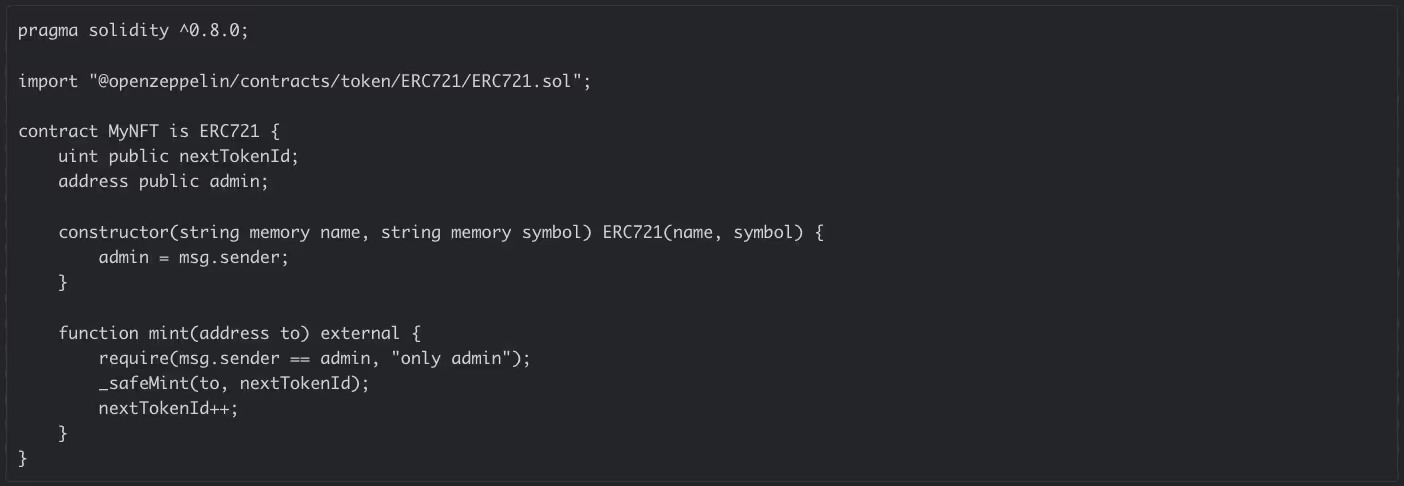
You can use Remix, a popular online IDE, for writing and deploying your contract (4).
Step 4: Deploying your Smart Contract
Once your contract is ready, you need to deploy it to the Polygon network. If you're using Remix, you can connect it to your MetaMask and deploy directly.
First, compile your contract in Remix. Then, in the "Deploy & Run Transactions" tab, select "Injected Web3" as the Environment. This will connect Remix to your MetaMask. Make sure your MetaMask is connected to the Polygon network.
Then click "Deploy." MetaMask will open a new transaction for you to confirm. Once confirmed, your contract is deployed.
Step 5: Minting your NFT
After deployment, you can interact with your contract to mint your NFT. In Remix, go to the "Deployed Contracts" section. Here, you'll see your contract with its associated functions. To mint your NFT, find the "mint" function, input the desired recipient's address, and click "Transact." MetaMask will prompt you to confirm the transaction. After confirmation, your NFT is minted!
Step 6: Verifying your Contract
You can verify your newly minted NFT on the Polygon block explorer, called PolygonScan (5). Input your contract's address in the search bar to view your NFT's details, including its owner, its metadata, and its transaction history.
Step 7: Transferring your NFTs
To transfer your NFT to another address, call the transferFrom function in your contract. You'll need to provide the sender's address (the current owner), the recipient's address, and the token ID of the NFT to be transferred.
await contract.transferFrom("0xYourAddress", "0xRecipientAddress", tokenId);
Replace "0xYourAddress" and "0xRecipientAddress" with the appropriate Ethereum addresses, and tokenId with the ID of your NFT.
Step 8: Withdrawing NFT to Ethereum
If you want to move your NFT back to the Ethereum network, you can do so via the Polygon Bridge. Go to the Polygon Wallet, select the "Move funds to Ethereum" option, and follow the prompts to complete your withdrawal.
Frequently Asked Questions
Here are some frequently asked questions about minting Non-Fungible Tokens (NFTs) on the Polygon network:
What is Polygon?
- Polygon, previously known as Matic Network, is a protocol and a framework for building and connecting Ethereum-compatible blockchain networks.
What is an NFT?
- NFT stands for Non-Fungible Token. It is a type of digital asset that represents ownership or proof of authenticity of a unique item or piece of content, on a blockchain.
Why mint NFTs on Polygon?
- Polygon provides a scalable and efficient alternative to Ethereum's main network. This results in faster transaction times and significantly lower gas fees, making it a preferred choice for minting NFTs.
How do I mint an NFT on Polygon?
- To mint an NFT on Polygon, you will need to use a studio that supports the Polygon network, such as Metacommerce. You will need to have some MATIC tokens for transaction fees, and a digital wallet like Metamask.
What are the steps to mint an NFT on Polygon?
- The steps involve setting up your digital wallet with Polygon network, connecting your wallet to an NFT studio that supports Polygon, uploading your digital asset, filling out details about your NFT, and then minting it.
What are the costs associated with minting an NFT on Polygon?
- While the exact cost can vary, minting an NFT on Polygon is generally much cheaper than on Ethereum due to lower gas fees. You will typically need to have some MATIC tokens in your wallet to cover these costs.
What types of digital assets can I mint as NFTs on Polygon?
- You can mint any type of digital content as an NFT on Polygon, including digital art, music, videos, collectibles, virtual real estate, and more.
Can I transfer my NFTs minted on Polygon to Ethereum or other blockchains?
- Yes, NFTs minted on Polygon can be bridged over to Ethereum or other compatible blockchains, although this process can involve additional steps and costs.
How can I sell my NFTs minted on Polygon?
- You can sell your NFTs on any marketplace that supports the Polygon network. This typically involves listing your NFT for sale and setting a price or auction parameters.
What are the risks involved in minting NFTs on Polygon?
- As with all blockchain and cryptocurrency activities, minting NFTs involves risks, including smart contract vulnerabilities, market volatility, and the potential for loss of funds if private keys are not securely managed.
Please note that specifics can vary based on the platform you choose to mint your NFTs, as well as the current state of the network and the broader cryptocurrency market. It's always important to do your own research and understand what you're getting into.
Conclusion
Minting an NFT on Polygon is a cost-effective and efficient alternative to the Ethereum network, thanks to Polygon's scalability solutions. By leveraging this Layer 2 solution, developers and users can explore the world of NFTs without the typical constraints of high transaction fees and slow confirmations.
Remember to exercise caution and verify all addresses and transaction details when interacting with blockchain networks and smart contracts. Now, with your new knowledge, you're ready to venture into the exciting realm of NFTs on the Polygon network.
References
- Polygon. (2021). Polygon Technology. Retrieved from https://polygon.technology/
- MetaMask. (2021). Home. Retrieved from https://metamask.io/
- Polygon. (2021). Polygon Wallet. Retrieved from https://wallet.matic.network/
- Ethereum Foundation. (2021). Remix - Ethereum IDE. Retrieved from https://remix.ethereum.org/
- Polygon. (2021). PolygonScan. Retrieved from https://polygonscan.com/







